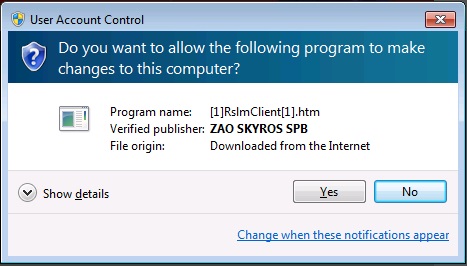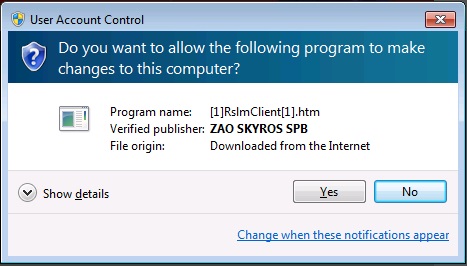To install an additional ActiveX component:
- Page opens. In the, Support menu select Update firmware security key..
- To update the firmware security key required an additional ActiveX component. If this component is not installed (on your computer/device), the bottom of the page of the browser panel appears with the proposal of the installation.
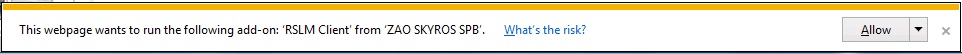 Note: If the panel with the proposal of installation of additional ActiveX components doesn't appear, but when working with the page you are having problems, try to change ActiveX settings (http://windows.microsoft.com/en-US/windows/help/genuine/ie-activex).
Note: If the panel with the proposal of installation of additional ActiveX components doesn't appear, but when working with the page you are having problems, try to change ActiveX settings (http://windows.microsoft.com/en-US/windows/help/genuine/ie-activex).
- Click Install.
- Dialog box opens to confirm the installation.
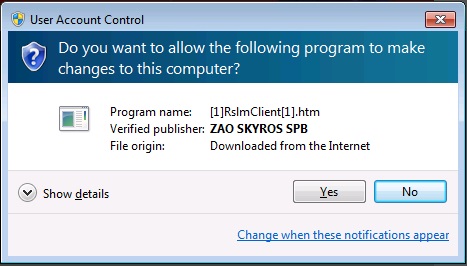
- Click Install.
Note: You must have administrator rights to install the ActiveX components on your computer.